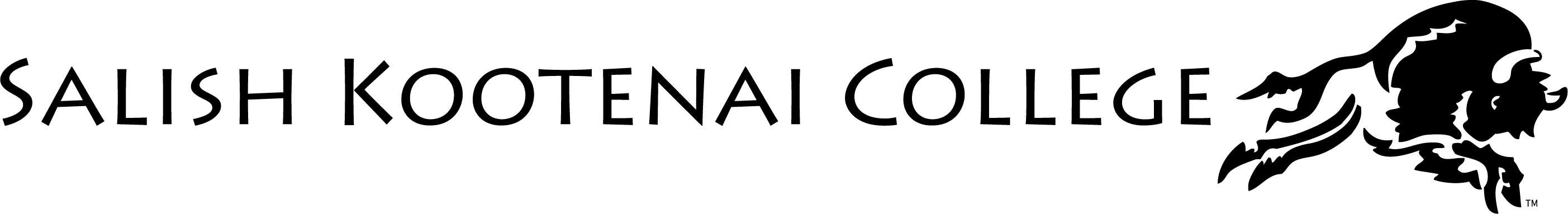Purpose
This policy establishes the rules and conditions under which computers and other technology are allocated to employees.
- Computer Allocation
- Each employee is allocated one computer. Any exception to the standard allocation of one computer per employee requires approval by the supervisor and Chief Information Officer and will be reviewed on a case-by-case basis. Exceptions must be related to specific job duties that require multiple computers. Protecting SKC data is critical; therefore, all computers will be configured to meet security requirements.
- Whenever possible, a newly created employee position will be equipped with a redeployed managed workstation. If existing hardware is not available or suitable, the new equipment will meet the SKC standards referenced above. However, if a new employee is hired to fill an existing position, the existing equipment will be reassigned to the new employee.
- Computer Replacement
- Computers and monitors are upgraded on a four to five-year replacement cycle. IT Services maintains an equipment inventory log and coordinates each replacement. When possible, grants will be used to fund computer replacements; otherwise, SKC general funds will be utilized.
- All devices (e.g., computers, cellphones, tablets, printers) will be returned to the IT Services for redeployment when an employee leaves the College or transfers to another department.
- Workstation Configuration
ITS follows established SKC standards regarding workstation configurations. Exceptions to a standard configuration require approval by the employee’s supervisor and Chief Information Officer. - Requests for New or Non-standard Equipment
Requests for new or special equipment, such as an oversized monitor or an ergonomic keyboard, require approval by the supervisor and Chief Information Officer. - Office Printers
SKC has a managed print program. Each building has at least one multi-function printer available. IT Services manages these printers and the managed print program. In general, individual printers will not be purchased or installed. There are exceptions to this in the case of specialized printers or job functions with specific requirements. - Personal Use of Equipment on the SKC Network
Personal equipment is forbidden to be connected to the internal SKC network except via the Guest WiFi. - Off-Campus Equipment
IT Services does not work off-campus to install, configure, or work on users’ personal or off-campus equipment (even if it is College-owned). However, IT Services will provide remote support to College-owned equipment. In certain circumstances and approved by the Chief Information Officer, IT staff can work off-campus on College owned equipment. - Cell Phones
Cell phones may be funded for employees with a demonstrated business need (e.g., on-call responsibilities) at the discretion of the Vice President of Business Affairs. The Chief Information Officer and the IT Purchasing Agent coordinate and manage cell phones.
History:
Approved 3/17/2023